Since the Jelly Bean update has been released for HTC one X international version, especially Asian model, many of us can’t use the Google Now features as the US or UK locale wasn’t present on our ROMs.
Here’s a simple setup guide to bypass the native locale in your HTC one X or any Asian smartphone with Jelly Bean installed (untried on other brand or maker).
- HTC one X running on Android 4.1.1 (3.14.707.24)
- Adjust your Google account privacy settings
- Install Set Locale and Language from Play Store
How to get Jelly Bean on HTC one X?
Go to phone settings > About > Software Updates > Check now. Install the latest updates from HTC server.
Setup and adjust your Google account privacy settings.
- Enable Web History
- Enable Location Sharing
Download and install Set Locale and Language from Play Store.
After install, launch the program to set the system locale to English US or UK, then save.
Launch Google Now by press and hold the home button.
More guides: XDA, Android Authority
Hope this helps. Leave your comment if you are successful using this tips.

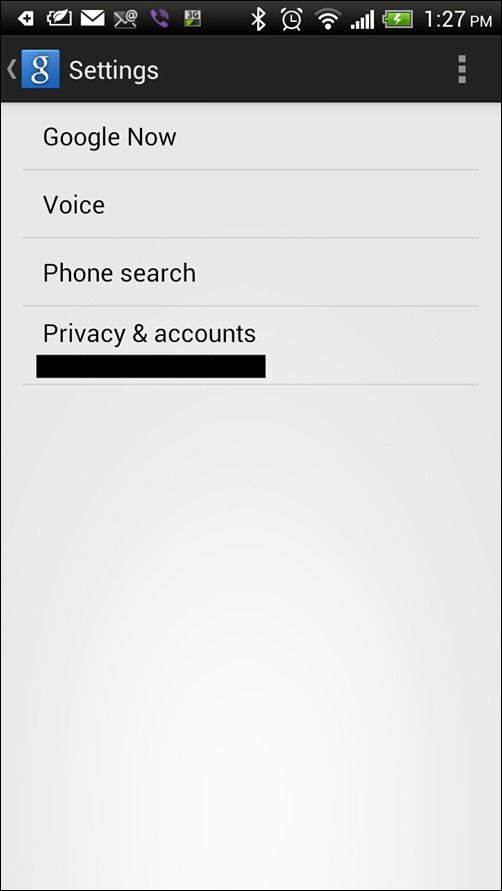








4 comments:
Thanks. Its work!!
Thanks dude
Thanks a million! :)
Very good infor you will provide dear
Bypass Google Account Acer Iconia Talk
Post a Comment